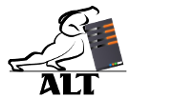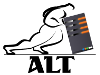Setup VNC in Ubuntu
![]() You have a server, but want to setup VNC to access the GUI? We use this tutorial for our systems and wanted to share. (ALT is an IT consulting company, offering technical support for Mac, PC and Linux systems). We try to keep things updated, but tutorials have a tendency of exiring, so some steps may be different for newer versions. We've used Ubuntu 16.04 to install, but it should work with others as well.
You have a server, but want to setup VNC to access the GUI? We use this tutorial for our systems and wanted to share. (ALT is an IT consulting company, offering technical support for Mac, PC and Linux systems). We try to keep things updated, but tutorials have a tendency of exiring, so some steps may be different for newer versions. We've used Ubuntu 16.04 to install, but it should work with others as well.
Install the components
apt-get -y install ubuntu-desktop tightvncserver xfce4 xfce4-goodies autocutsel
Add the vnc user and give it a password:
adduser vncpasswd vnc
You can add vnc as sudo, so you could run apps as root. Edit the sudoers file:
echo "vnc ALL=(ALL) ALL" >> /etc/sudoers
Now setup the vnc password using vnspasswd (make it the same as the user pass for the sake of simplicity):
su - vncvncpasswdexit
Next, let's install VNC as a service. Login as root and edit /etc/init.d/vncserver. Copy paste the following:
#!/bin/bashPATH="$PATH:/usr/bin/"export USER="vnc"DISPLAY="1"DEPTH="16"GEOMETRY="1440x900"OPTIONS="-depth ${DEPTH} -geometry ${GEOMETRY} :${DISPLAY}". /lib/lsb/init-functions
case "$1" instart)log_action_begin_msg "Starting vncserver for user '${USER}' on localhost:${DISPLAY}"su ${USER} -c "/usr/bin/vncserver ${OPTIONS}";;
stop)log_action_begin_msg "Stoping vncserver for user '${USER}' on localhost:${DISPLAY}"su ${USER} -c "/usr/bin/vncserver -kill :${DISPLAY}";;
restart)$0 stop$0 start;;esacexit 0
Edit /home/vnc/.vnc/xstartup and copy/paste the following:
#!/bin/shxrdb $HOME/.Xresourcesxsetroot -solid greyautocutsel -s PRIMARY -forkstartxfce4 &
Finally, update file permissions and allow users to start the X Server
chown -R vnc. /home/vnc/.vnc && chmod +x /home/vnc/.vnc/xstartupsed -i 's/allowed_users.*/allowed_users=anybody/g' /etc/X11/Xwrapper.config
Make /etc/init.d/vncserver executable, add the VNC service and start it:
chmod +x /etc/init.d/vncserverupdate-rc.d vncserver defaultsservice vncserver start
You are done. You can access the server using any of the VNC clients. We use TightVNC.
The copy paste from Windows to Linux doesn't seem to work (it works from Linux to Windows). If you find a way to make it work, drop us a line.
Tab is not working in VNC
Tab doesn't seem to work in XFCE. To solve this, edit the following file:
vim /home/vnc/.config/xfce4/xfconf/xfce-perchannel-xml/xfce4-keyboard-shortcuts.xml
Find this line:
<property name="<Super>Tab" type="string" value="switch_window_key"/>
and replace with:
<property name="<Super>Tab" type="empty"/>
Tab should work as usual.
Original article posted on ALT Technical Miami.