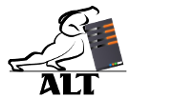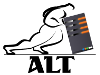MailScanner: skip certain email checks
One of our IT Support clients asked us why some emails are coming in with extra HTML content. After some searching, we've discovered that is was due to the MailScanner antispam system: it was parsing emails improperly and adding extra junk characters. We have decided to solve this by skipping the email from that domain from being scanned altogether.
One way to do so is to change the Scan Messages directive in MailScanner.conf from:
Scan Messages = yes
to
Scan Messages = %rules-dir%/scan.messages.rules
Then, in your rules directory, create a file called scan.messages.rules. In that file, be sure to add the line for scanning all by default:
FromOrTo: default yes
Then add the domain you don't want to scan (in this case they were Google Alerts):
From: alerts.bounces.google.com no
and restart MailScanner.
ALT is an IT consulting company. If you are having issues with Linux, Windows or Apple systems, we will be glad to help you our. Our IT support clients are located all over the world and our IT consultants are always available. Contact ALT IT Consulting for any IT help. Original article was posted on ALT IT Miami.